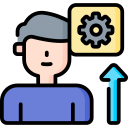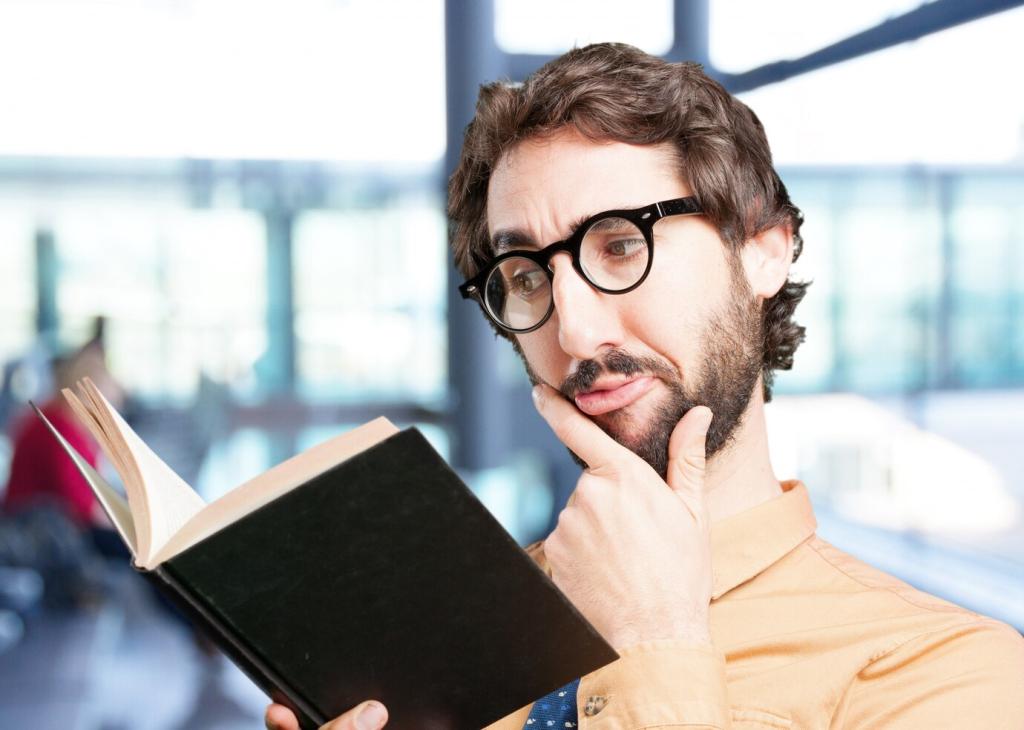Hands-On Projects Using Free Online Tools
Pick a topic and gather five sources from different domains: a course, a guide, a news analysis, a dataset, and a community thread. Evaluate credibility, author expertise, and publication date. Save citations with Zotero and share your source map, including why each piece earned a place.
Hands-On Projects Using Free Online Tools
Use Creative Commons search, open images, or public domain clips to create a short tutorial or infographic in Canva or a similar tool. Attribute sources properly and note licenses clearly. Post your remix, tag the original creators, and explain how licensing shaped your design choices.